The topic today would be especially useful for small to medium companies with small resources, or SEO beginners who are exploring for free keyword ranking tools. We are going to share with you an SEO tool list that serves the very basic function of keyword research. The application list includes free SEO tools to lookup keyword ranking, generate new keywords for blogs or websites, checking basic metrics – keyword search volume, difficulty score, keyword ranking, etc.
Why do I need SEO keyword research?
Whether you are a personal blogger or a corporate, and whether you are launching a new website or adding a new page to your existing website, content development is one of the most important elements to make sure you can deliver messages effectively to your audiences.
You may have various content ideas in your mind. Having keyword research can help you verify if the ideas are popular, and whether they can contribute traffic to your website. A comprehensive content strategy based on research results can help you save a lot of time from doing low-efficiency content.
There are some keyword research tools you can use to help you get the right keywords and topics. We will introduce you to 4 free Google SEO keyword research tools that allow you to:
- Generate new keyword ideas from relevant keywords
- Understand the past search trends of your targeted keyword
- Identify common search queries especially long-tail keywords
- Come up with multiple combinations of keyword phrases quickly
You can pay an expensive price to various high-level keyword suggestion tools, but this is difficult especially for small businesses. Instead, you can use a combination of free tools to create a quality keyword list that delivers the most efficient SEO results.
1. Merge Words
https://www.toptal.com/marketing/mergewords
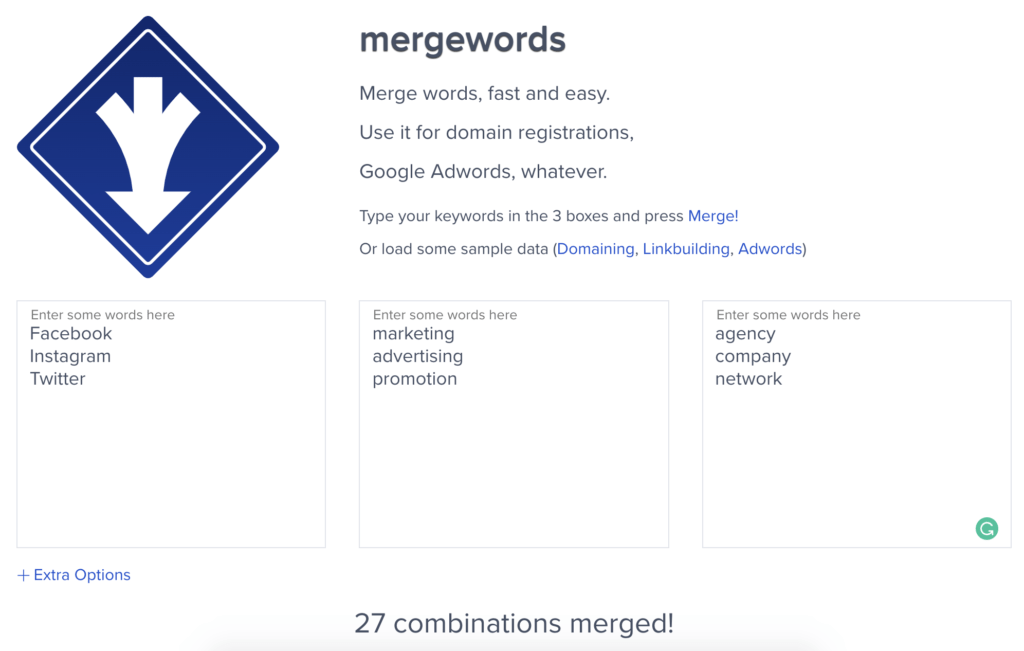
Keyword research usually starts with a list of keywords in mind, and you can then look up their corresponding metrics to distinguish which are the ones you should focus on. However, coming up with the initial keyword list can sometimes be brain cells killing. When you want to use different variations of a term to present a similar idea, often it is the case that you lose track of what terms have been used in the list already and what combinations you have got already.
The function of Merge Words is very straight forward, to put it simple: it joins keywords into different combinations for you in one go. It takes away all your pain to populate all the keywords combinations manually or looking up for formulas on excel to trying to figure out a smart way to do it.
You can even have an extra option to use other separators for the keyword combinations or wrap it in symbols to help you generate keywords for paid search ads.

2. Google
What is the tool that interacts with billions of searches every day? You are right, that’s Google. This is the simplest tool that we can easily leverage to generate ideas for our targeted keywords.
As soon as you enter a few words into the search bar, Google immediately recommends the full search query that you are possibly looking for. With the artificial intelligence in place that has been constantly evolving, Google is getting smarter and smarter in guessing what intention a searcher has and what they usually input in the search bar.
While a lot of the other keyword research tools take time to gather search data from Google and calculate the search volume, sometimes they cannot reflect the most current search trends immediately. With Google, the search query recommendation can give you the most current trending words to complete your search query.
The recommended way of gathering keyword ideas would be:
- Look at the recommended search query that pops out under the search bar
- Look at the related searches at the bottom of each search result pages
3. Google Trends
https://trends.google.com/trends/
To create a successful content strategy, not only you need to understand how users search things accurately for their questions, but also focus on keywords that tend to have an upward trend in demand. In other words, the popularity of this concept and its relating keywords has not diminished year by year.
If you want to see more historical data of your choice of keywords to understand their popularity instead of just relying on the Google recommendations, Google Trends is a tool that can help you to understand whether the keywords have increasing or decreasing popularity. You can filter the time frame you want to look at, and this is especially useful when you are comparing different keywords to identify the one with the greatest potential.
Another great feature of Google Trend is that it allows you to search for a wider range of keywords related to your niche. You can have the option to search by “topic” instead of just search by “keywords”. This trick provides you a much clearer overview of the categories that are generally popular among your users.
In the screenshots above, we’ve compared the trends of two topics, “Email marketing” and “Social media marketing.” As you can see, both of them had similar search demand 5 years ago but “Social media marketing” has gradually grown popularity over time and it is now nearly doubling the interest of what “Email marketing” topic is receiving.
Google Trends helps you identify what are the related queries that have gained attention exponentially recently. Keep in mind that what users care about often evolve over time. Creating content around breakout keywords might gain you short term visibility while having an optimized evergreen content is what can keep you on the top in the long battle.
4. UberSuggest
https://neilpatel.com/ubersuggest/
Ubersuggest was originally created as a tool to scrape Google Suggest keyword terms. As it has been bought by one of the famous SEO master Neil Patel, it is now available for free as an SEO tool for you to populate new relevant keywords.
Ubersuggest’s keyword generating function works amazingly. All it takes is to just enter a term into the engine and it will scrape the relevant long tail queries of the term that you input. Looking at their suggested keywords is useful for you to deep dive into a particular topic that you want to write about. The tool also provides all the data you need to justify your decision making including monthly search volume, average CPC, PPC competition, SEO competition, etc. it is very efficient to have summary statistics available for quick scanning.
Before choosing a keyword, you should always delve deeper into the term and analyze the SERP, which you can do it on Google directly or on Ubersuggest.
Use A Combination of SEO Keyword Tools
With just the 4 tools that we introduced above, you are already capable of completing your full keyword search. Here are just the 4 steps that you need to take:
- Based on the main content idea, create an original keyword / keyword list
- Use Google, MergeWords, and UberSuggest to find more relevant and appropriate keywords and make a list
- Use UberSuggest and Google Trends to check if there is a search demand for each keyword on the list
- Choose a keyword base on the search demand data
That will be it! As simple as it is. You will just need to come up with a new content plan or identify which existing webpage is your priority to optimize. For existing page optimization, SEO will be more effective if you give priority to those that are likely to become landing pages. Contact us to find out more about how we help you to prioritize your SEO on-site optimization.